Macbook BigSur
network interface 목록을 보려면 networksetup -listallhardwareports 명령어를 수행하면 됩니다.
isabelle@chrisjangmac ~ % networksetup -listallhardwareports
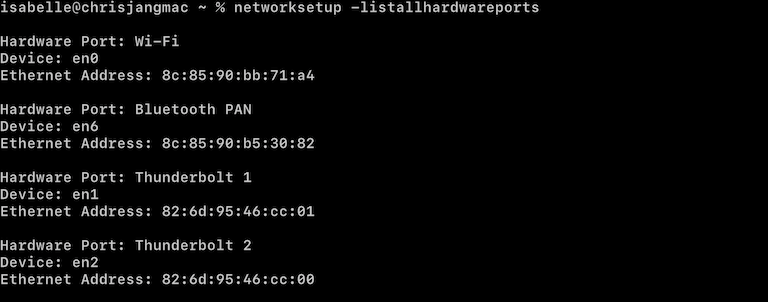
ifconfig 를 이용하여 확인할 수 있습니다만 내가 사용하는 목록을 금방 확인하기 어려운 단점이 있습니다.
isabelle@chrisjangmac ~ % ifconfig

필자는 무선 WiFi를 이용하고 있으며 WiFi interface이름은 en0라는 것을 알면 아래와 같이 해당 내용을 살펴볼 수 있습니다.
isabelle@chrisjangmac ~ % ifconfig en0

Ubuntu 18.04
Ubuntu에서는 ifconfig -s, ifconfig -a 등을 이용해 interface name을 알아내고, 그 다음 interface name을 지정하여 조회하면 됩니다.
salsal@u1804base:~$ ifconfig -s
salsal@u1804base:~$ ifconfig -a
salsal@u1804base:~$ ifconfig enp0s3
salsal@u1804base:~$ ifconfig -s
Iface MTU RX-OK RX-ERR RX-DRP RX-OVR TX-OK TX-ERR TX-DRP TX-OVR Flg
enp0s3 1500 4402 0 0 0 1753 0 0 0 BMRU
lo 65536 296 0 0 0 296 0 0 0 LRU
salsal@u1804base:~$ ifconfig -a
enp0s3: flags=4163<UP,BROADCAST,RUNNING,MULTICAST> mtu 1500
inet 10.0.2.15 netmask 255.255.255.0 broadcast 10.0.2.255
inet6 fe80::5487:4d6b:1e4b:f3a3 prefixlen 64 scopeid 0x20<link>
ether 08:00:27:57:d9:98 txqueuelen 1000 (Ethernet)
RX packets 4402 bytes 4572870 (4.5 MB)
RX errors 0 dropped 0 overruns 0 frame 0
TX packets 1753 bytes 191340 (191.3 KB)
TX errors 0 dropped 0 overruns 0 carrier 0 collisions 0
lo: flags=73<UP,LOOPBACK,RUNNING> mtu 65536
inet 127.0.0.1 netmask 255.0.0.0
inet6 ::1 prefixlen 128 scopeid 0x10<host>
loop txqueuelen 1000 (Local Loopback)
RX packets 296 bytes 27585 (27.5 KB)
RX errors 0 dropped 0 overruns 0 frame 0
TX packets 296 bytes 27585 (27.5 KB)
TX errors 0 dropped 0 overruns 0 carrier 0 collisions 0
salsal@u1804base:~$ ifconfig enp0s3
enp0s3: flags=4163<UP,BROADCAST,RUNNING,MULTICAST> mtu 1500
inet 10.0.2.15 netmask 255.255.255.0 broadcast 10.0.2.255
inet6 fe80::5487:4d6b:1e4b:f3a3 prefixlen 64 scopeid 0x20<link>
ether 08:00:27:57:d9:98 txqueuelen 1000 (Ethernet)
RX packets 4402 bytes 4572870 (4.5 MB)
RX errors 0 dropped 0 overruns 0 frame 0
TX packets 1753 bytes 191340 (191.3 KB)
TX errors 0 dropped 0 overruns 0 carrier 0 collisions 0
'Ubuntu' 카테고리의 다른 글
| VirtualBox, Ubuntu로 삼각형 네트웍 환경 구성하기 (0) | 2021.07.30 |
|---|---|
| VirtualBox 안에서 Ubuntu interface 이름 알아내기 (1) | 2021.07.30 |
| 비밀번호 없이 ssh 로그인 하기 (0) | 2021.07.29 |
| Ubuntu 이용자 추가, sudo 권한 부여 (0) | 2021.07.29 |
| Ubuntu 18.04에 Mysql 5.7.34 설치하기 (0) | 2021.07.28 |



